
How to Change PayPal Email:
To be able to receive payments, you need to have a PayPal account no matter its personal starter or business account. Any Fully approved PayPal account would work just fine. To Change the PayPal Email Address for receiving payments do as follows
- Go to Blogger >> Layout >> PayPal Email >> Edit
- In the text area enter your PayPal Email address
- Save the Widget, Press "Save" Button
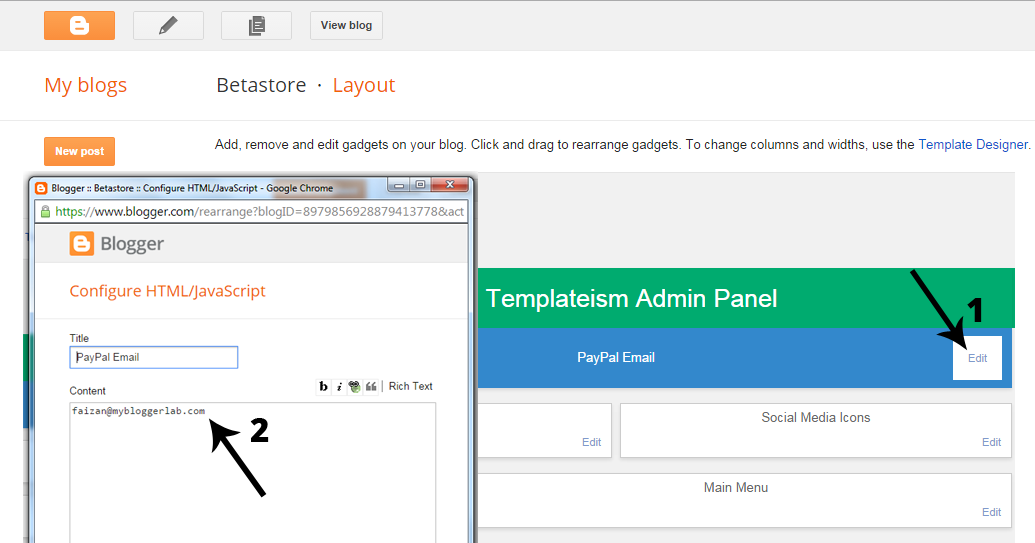
How to Edit (Homepage) Slider
You can edit, add or delete slider slides with great ease using "Templateism Admin Panel"
- Go to Blogger >> Layout >> Slider >> Add a Gadget
- From the list Select "Image"
- Upload Slider Image, Add Title, Caption and Link if needed
- Save the Widget, Press "Save" Button
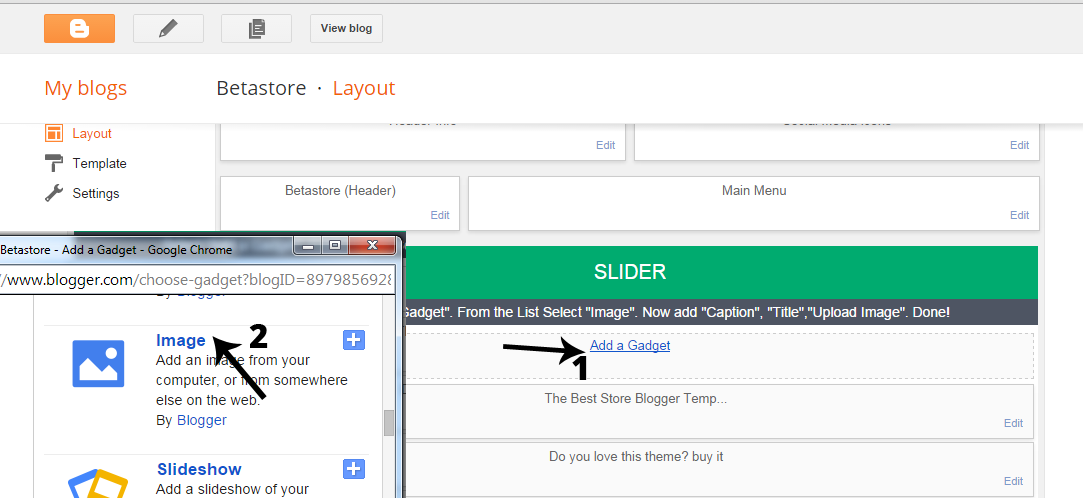
How to add (Homepage) Testimonials
You can edit, add or delete Testimonials with great ease using "Templateism Admin Panel"
- Go to Blogger >> Layout >> Testimonials >> Add a Gadget
- From the list Select "Image"
- Upload Testimonial image, Add Title, Caption and Link if needed
- Save the Widget, Press "Save" Button
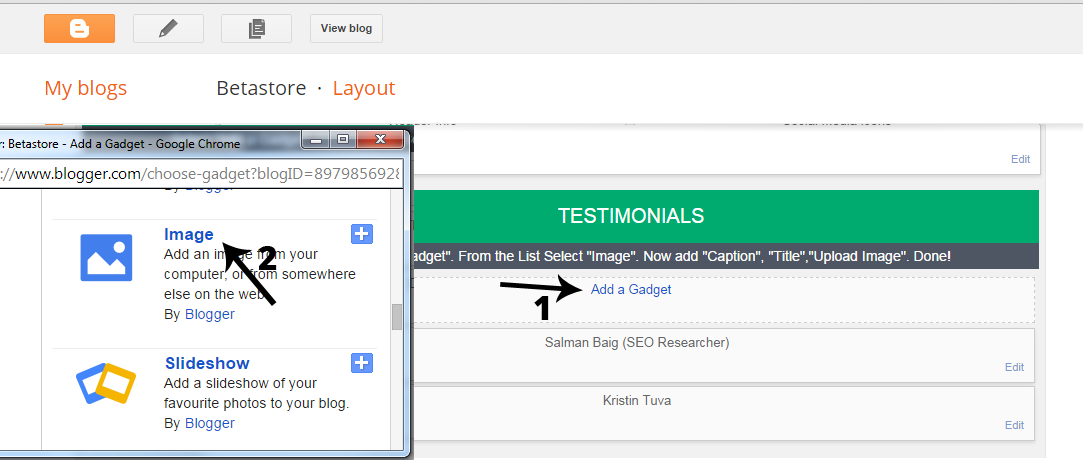
How to Edit Newsletter Widget
The newsletter widget enables you to send automatic updates to your subscribers to their email inbox, its a great way to keep your users updated with your newly published articles.
- Go to Blogger >> Layout >> Newsletter >>Edit
- Enter Your Feedburner URL
- Save the Widget, Press "Save" Button
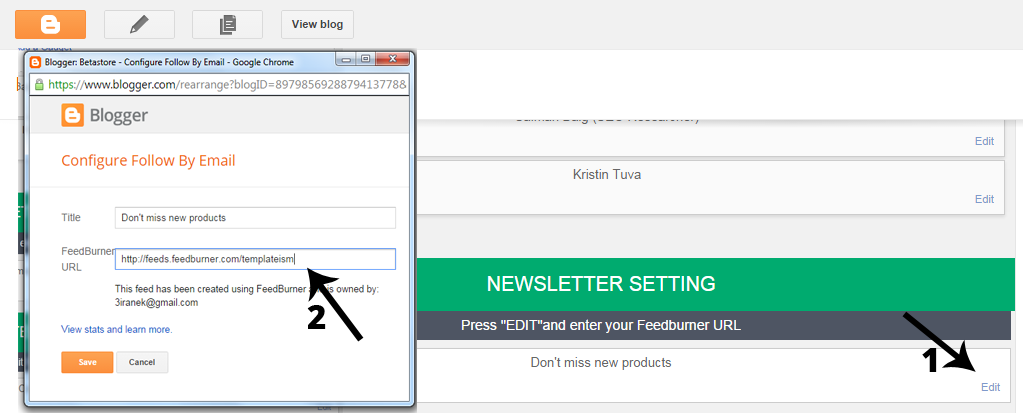
How to Add a Product?
To add a new product, you have to do the same thing that you usually do while publishing a normal article in blogger:
- Go to Blogger >> Add a New Post
- Enter title, Upload Product Image, etc
- Once everything is done, press "Publish" and your product is live ready to sell
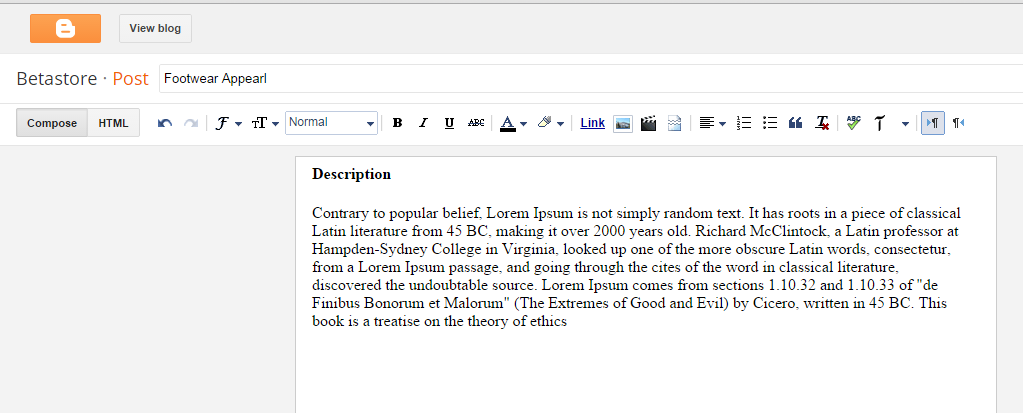
How to Add Price to a Product
Every Thing has its price, so we have to put up price for our different products.
- Go to Blogger >> Add new Post >> Labels
- In Labels enter price_50$ (Where 50$ is the price of the product).
- Once everything is done, press "Publish" and your product is live ready to sell
Reviews:
Post a Comment